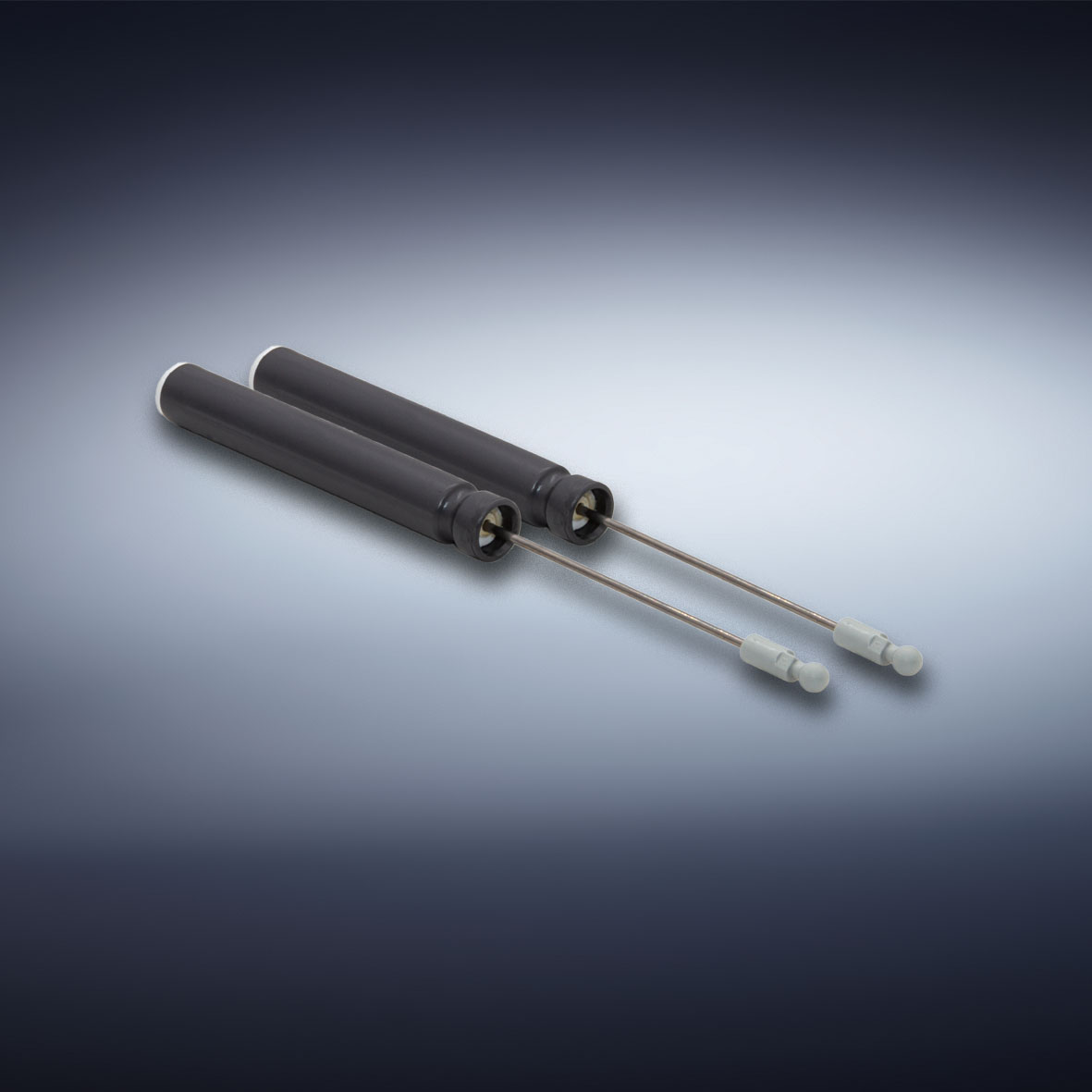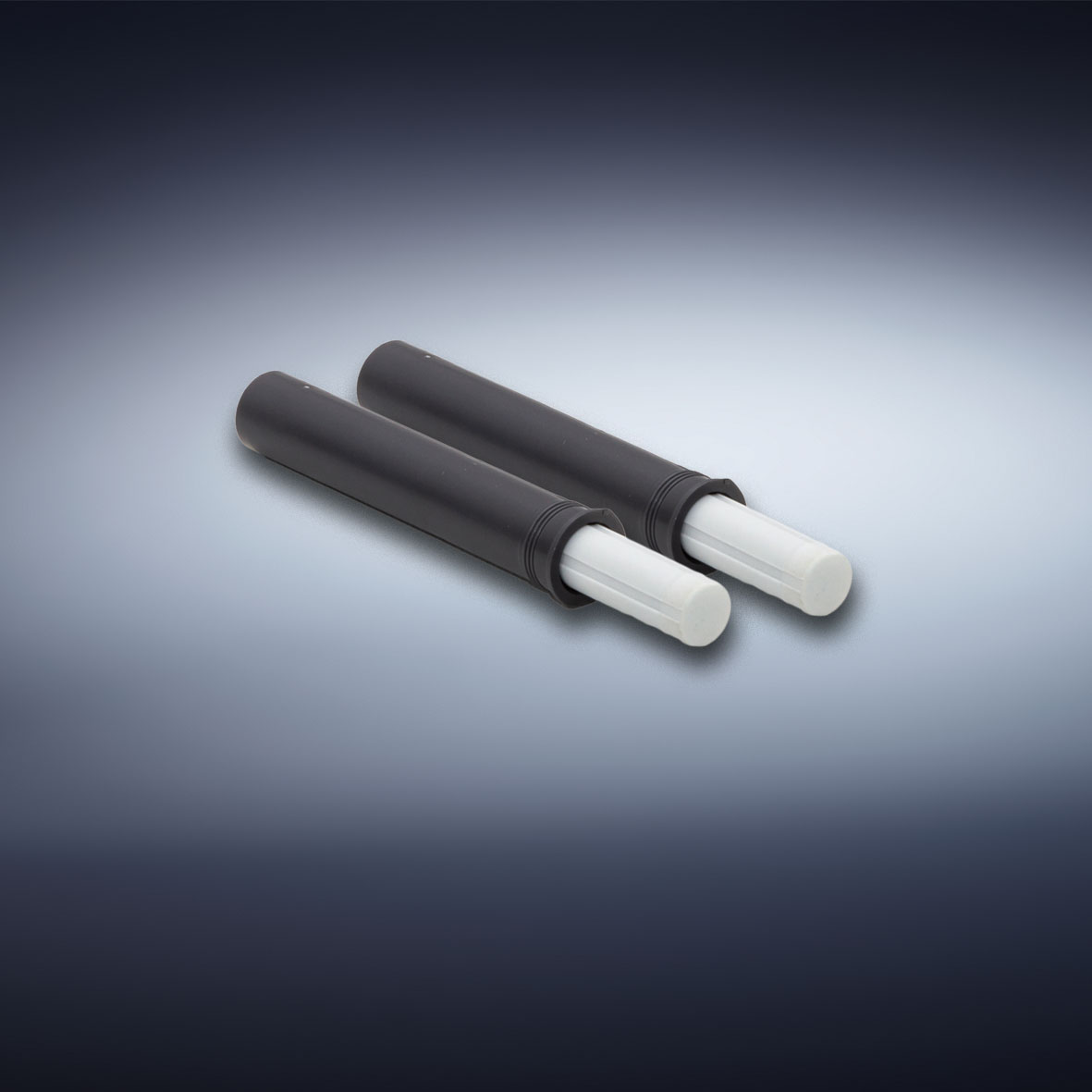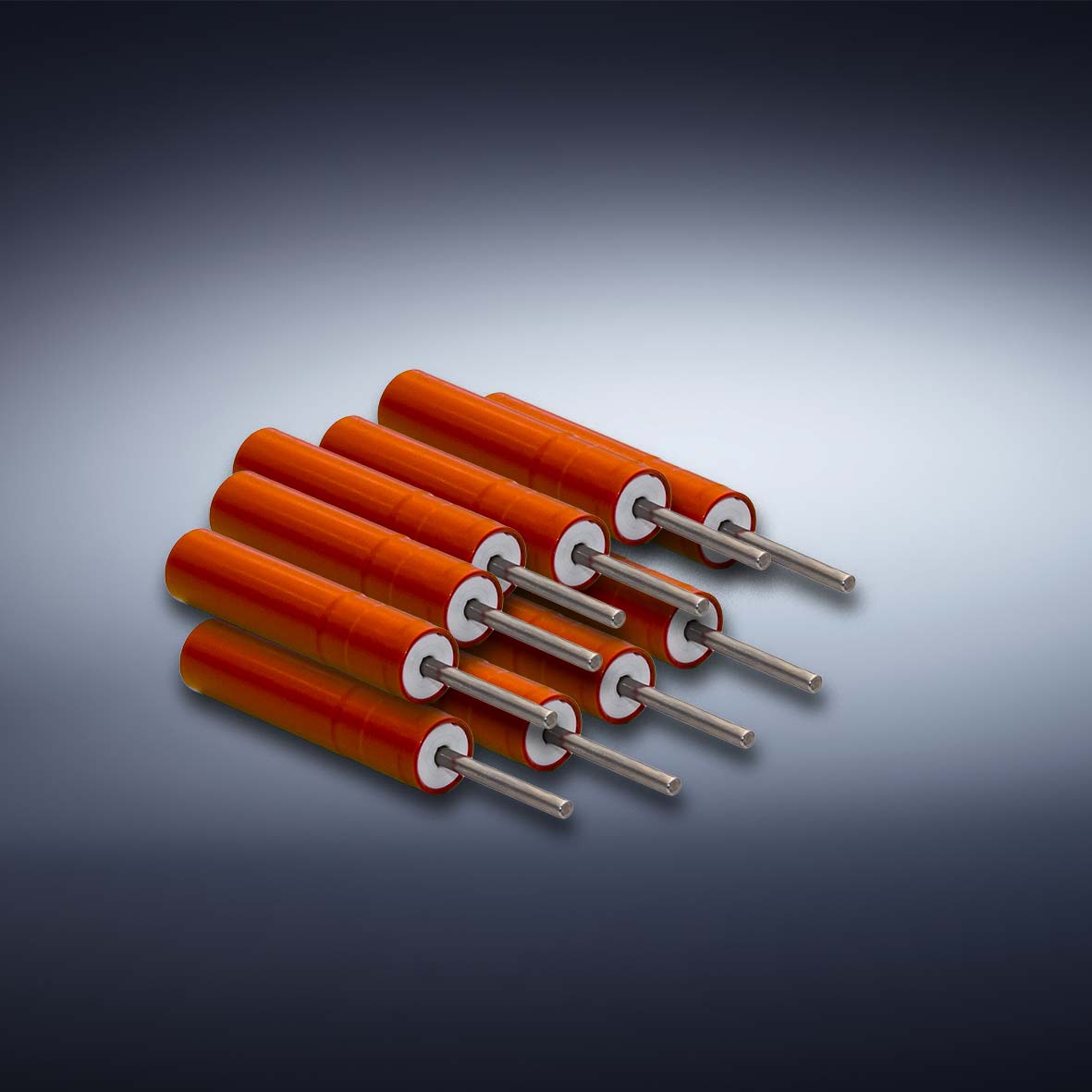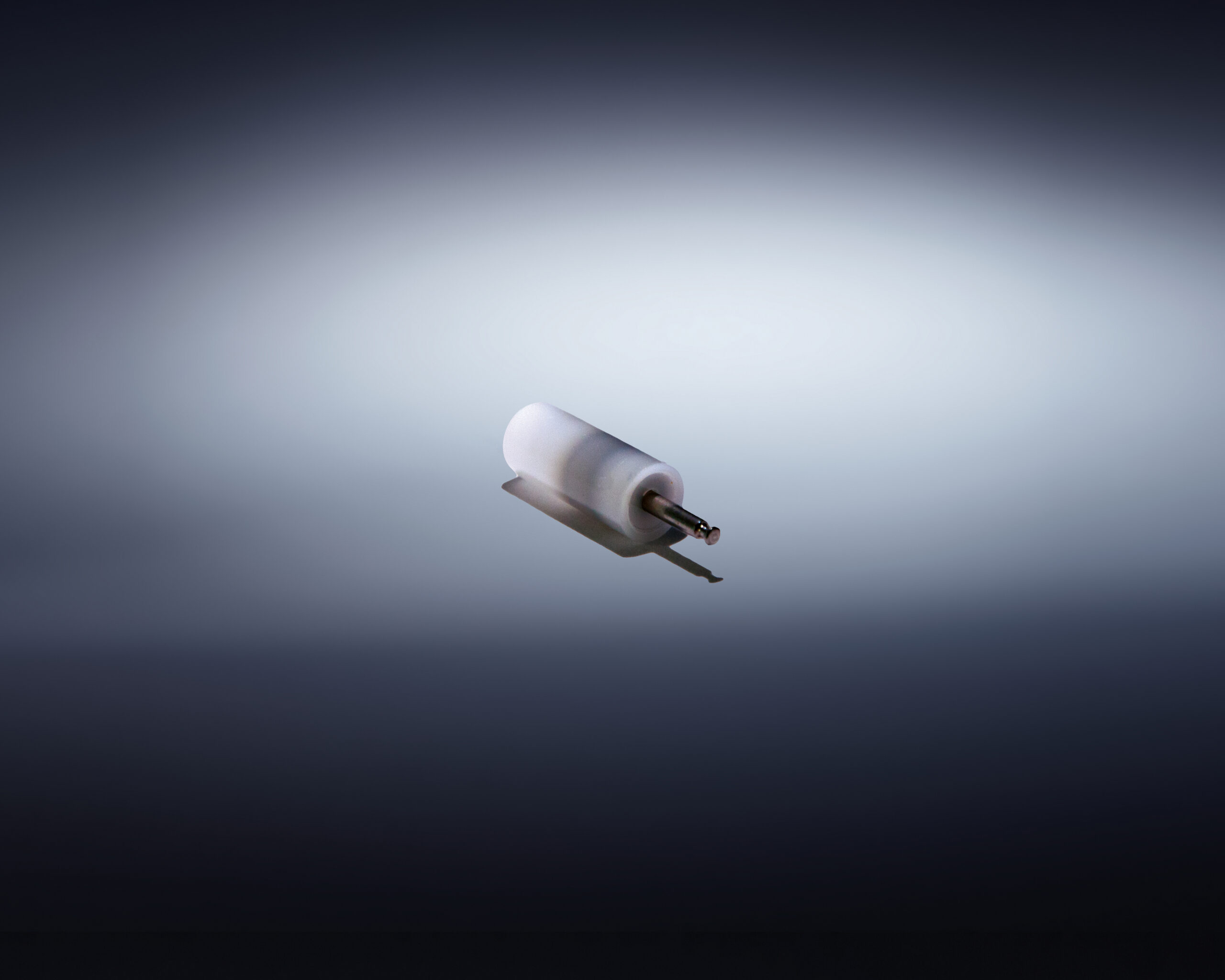3D - click to download
Systems
Oil damper
Airfriction damper
Special applications
SOFT CLOSE 3D-DATA FOR DOWNLOAD
Do you need up-to-date 3D data for a specific SOFT CLOSE product? We will be happy to provide you with the steps. You can do this simply by clicking on the desired product image. The step file is then downloaded directly afterwards. After downloading, you can then insert the data directly into your CAD software.
To make the data clearer anyway, the 3D date are divided into four categories. In addition to the systems, the division also includes oil dampers and air friction dampers, while the fourth category contains special applications.
Didn’t find the right steps on the page? Please do not hesitate to contact us using the contact form.
SOFT CLOSE from the eaZI product world
Thanks to the step data, have you found the right eaZI product for your area of application? Perfect! Further information on SOFT CLOSE products from the eaZI product world can also be found in the shop. This includes a large selection of innovative SOFT CLOSE systems for drawers, hinges or flaps for furniture damping, for example. Take a look right now!
Easy installation of SOFT CLOSE products
Has our eaZI product already been installed in your home? Then the installation can begin straight away. This information will help you to install the SOFT CLOSE products. We hope you enjoy the SOFT CLOSE products and wish you a pleasant living comfort in your home!
Information on 3D data
Step stands for Standard for the Exchange of Product model data. This is a common file format for the exchange of 3D data between different CAD programs. Geometry and materials are only part of the components that a 3D model contains.
STP files make it possible to transfer 3D data between different software applications without losing any information. The advantage of this file format is that it is platform-independent. This means that the data can be used on different operating systems.

 Deutsch
Deutsch